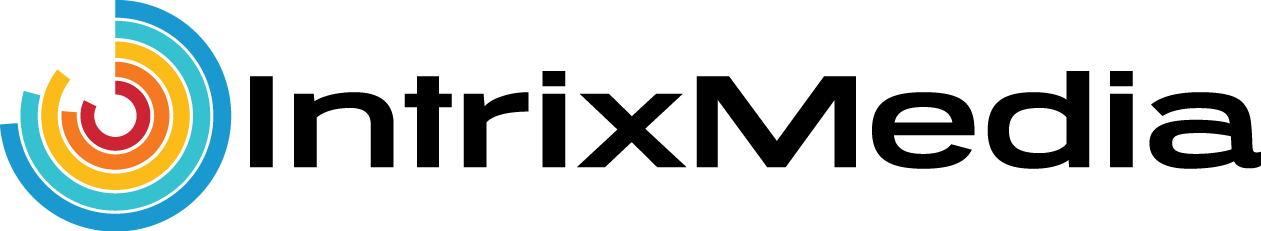Your website is important. It’s the core of your online presence and likely how others find and engage with you. Whether you’re running a business, a blog, or using your site as a personal portfolio, keeping your site secure is crucial.
All websites, however, can be targeted by hackers, who may put spammy links throughout your content, infect your site with malware, or even shut your site down until you pay a ransom. In fact, according to a recent study, more than 150,000 small businesses could be infected with malware at any given moment.
Fortunately, we’ve put together some tools and strategies for keeping your site secure in 2020. Using these maintenance techniques, you can protect your data and help to prevent hackers from gaining access to your website. Let’s take a look!
1. Use a Secure Password
This might sound obvious, but it is a truly important part of maintaining the security of your website, and your password might not be as safe as you think. If it’s too short or not complex enough, hackers can use what’s called a brute force attack to break into your website.
Brute force attacks use software to randomly generate passwords to try and get into your website. In some cases, these programs can try thousands of different passwords a second until they find the right one. Then, once they’re in, the hacker has free reign to do whatever they want to your site.
To avoid this, always follow the recommended password guidelines. It is recommended that your passwords be at least eight characters long and always include at least one number and one special character (such as a # or @). Do this and you will make it much harder for anyone to break into your system.
If you’re having trouble coming up with a password, you can use a password-management app to generate a complex one for you. It will then save your password and automatically fill it on your devices when you go to sign in.
2. Set Up Two-Factor Authentication
For additional security, use two-factor authentication to protect your website. Two-factor authentication adds a second piece of information that will be required to log in to your account.
You’ve likely encountered some forms of multi-factor authentication. One type uses a CAPTCHA, such as Google reCAPTCHA, to help prevent bots or automated software from accessing your account. Other types require the person logging in to have a seperate device, such as a smartphone. In these instances, a code is sent to the person’s device that must be entered in order to access the website.
Even if using two-factor authentication seems like an inconvenience, it will also make it almost impossible for brute force attacks and other software to break in. Although once only employed by high-level government websites, it is now common practice and recommended for all website owners.
3. Install a Secure Socket Layer (SSL) Certificate
Another important piece of website security that needs to be mainted is your SSL certificate. Fortunately, most web hosts come with a free option, such as Let’s Encrypt, or offer a number of different ones.
You may have noticed the padlock symbol next to the URL on many websites. That symbol means the website has SSL protocol activated. This extra layer of protection encrypts data that is sent back and forth from your website to the server so that even if someone is able to intercept your data, it will appear to them as a string of random characters and they won’t be able to read it.
As you may be thinking, this is particularly important for e-commerce stores or any website that deals with sensitive information, such as credit card numbers or classified data. However, it’s also a good idea to activate an SSL for your site because it is good for SEO. Google ranks websites with an SSL higher than those that don’t have one.
4. Keep All of Your Software Up to Date
No matter what platform you choose for managing your site, software updates are critical. Without them, your website may not run as smoothly and could experience glitches or even downtime.
It is especially critical to be on the lookout for security updates and install them right away. Many times, software developers push these kinds of updates out when a possible security weakness is discovered, either by users or by hackers themselves. When this is the case, some hackers will try to exploit this weakness before it is patched and if you’re one of the ones who is slow to update, your site could be at risk.
The good news is, most updates are small and won’t take up much of your time. Some systems can even install them in the background while you’re working on other things. On top of that, you can usually set up automatic updates or install an app to manage them for you.
5. Back Up Your Website Regularly
Just like updates, another important security measure to make a part of your maintenance routine is to back up your website regularly. After all, a lot goes into creating and running a website and bad things can happen.
For instance, with a proper backup file, you can restore your website even if a hacker manages to get in and hold it for ransom. In this circumstance, you will be able to delete your website and start again from your last backup. This is especially critical if you run a business, as any amount of downtime could mean lost customers and revenue.
There are a number of ways to go about backing up your site. You can, of course, do it manually, but almost every platform has a way to automatically manage backups. With WordPress, for example, you’ll find a number of plugins you can install for monthly, weekly, and even daily backups, such as Jetpack.
Keep Your Site Secure in 2020
Just like a car or a home, your website requires maintenance. Using the tools and strategies discussed in this article can help in keeping your site secure in 2020. Checking the following regularly can save you a lot of money, time, and trouble in the long run:
- Use a secure password.
- Set up two-factor authentication.
- Install an SSL certificate.
- Keep all of your software up to date.
- Back up your website regularly.
Questions? Comments? We’re always happy to discuss website security and maintenance. Ask away in the comments section below! Or, if you need assistance to keep your site secure, connect with the Intrix pros!