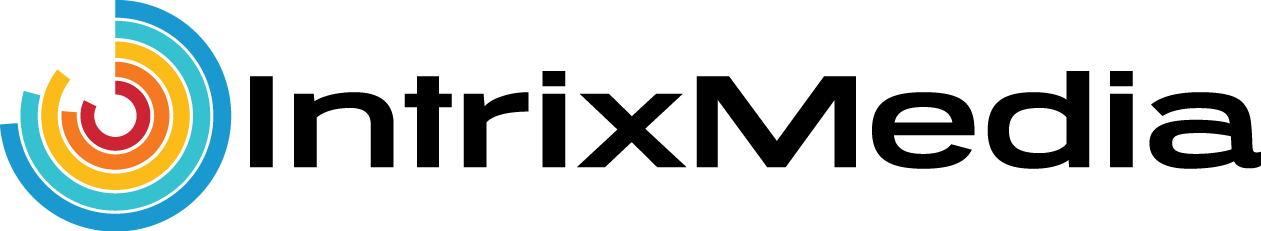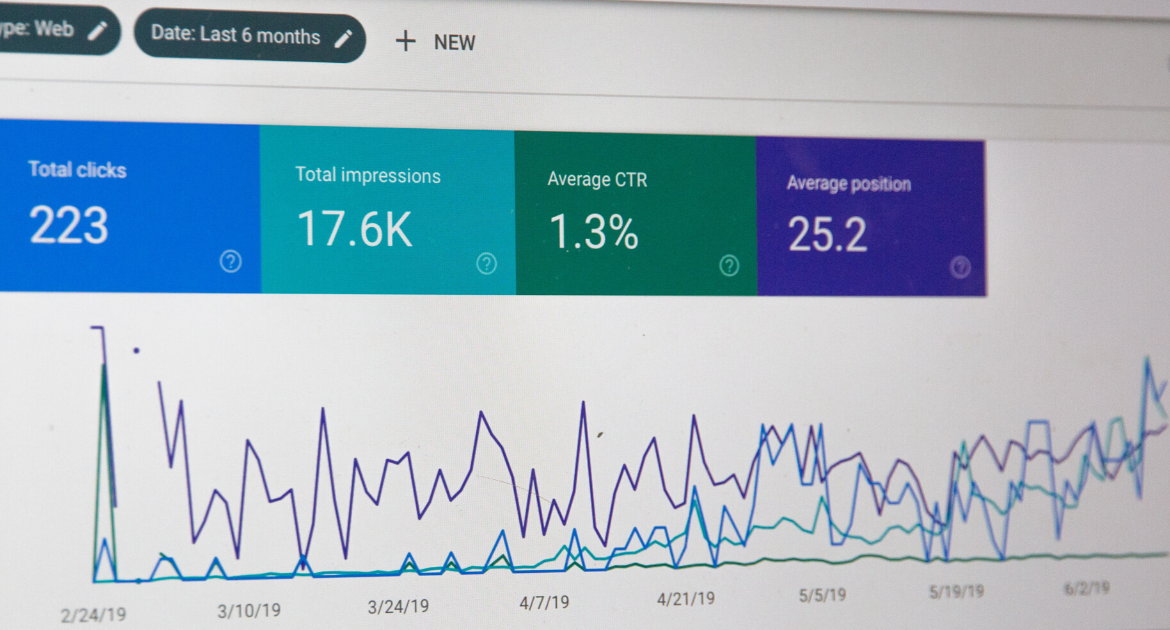If you write it, they will come. That is, as long as you’re writing for SEO.
For many online businesses, having a content marketing strategy in place is a major factor to their success. However, you can’t write just anything and expect people to come running to your website. After all, the most successful content is carefully crafted using Search Engine Optimization (SEO) techniques.
The good news is, the basics of writing for SEO may be easier than you think. With proper keyword implementation, an effective linking strategy, and a few simple tricks, the next content you write is sure to find your customers.
Writing for SEO: What Is Search Engine Optimization?
Too often, with a buzzword like SEO, people will talk about it without really knowing what it means. Search Engine Optimization (SEO) is the process of improving your content to rank highly in search results.
In other words, the techniques we are going to discuss may help your content and your website to be searched for and found more easily. The higher the ranking of your content, the more it will appear as a top link in popular search engines, such as Google. When it does this, your customers are far more likely to find it, click on it, and engage with your website.
Also important to note, you can use SEO techniques in all forms of copy, in both long-form blog posts and in short-form webpage writing. For example, with blog content, you’ll want to carefully craft valuable information or expertise you have to share around a keyword targeted at your particular audience. On the other hand, for short-form page copy, you’ll want to implement keywords in much the same way, providing a clear description of what each page is for, both for search engine crawlers and for website visitors. This is particularly important for Call to Action (CTA) pages.
How to Write for SEO (4 Crucial Strategies)
Writing for SEO starts with a keyword or phrase to build your content around. From there, implementing the following strategies will help to give your content an SEO boost. Let’s take a look…
1. Research Your Keywords
Using effective keywords can make all the difference when it comes to the success of your content. Finding popular keywords in your industry in which you can rank highly is the key to driving organic traffic to your website.
To identify keywords that will work best for your content, it helps to do a little research. One of the most effective ways to go about this process is to use Google Keyword Planner. This tool can help you to identify strong keywords, as well as assist in coming up with new ones. For example, when we do a search for “writing for seo,” this is what we get:
As you can see, Google Keyword Planner offers a number of alternative keyword phrases and shows us the average monthly searches for each one. Also useful to know is the level of ‘Competition’ that you can expect to face when using that particular keyword. This information can be used to brainstorm effective keywords, as well as to tell you if the one you’ve come up with is unlikely to attract much traffic.
Once you’ve chosen a keyword, it’s time to weave it into your content. Use your keyword whenever it naturally comes up in your text. This is important, as including it too frequently is called keyword stuffing and can negatively impact SEO.
You’ll also want to include your keyword in your title, headlines, and meta description, but we’ll get to that in a moment.
2. Implement a Linking Strategy
Links are another important factor for SEO. Content with both external and internal links can increase the value of your page.
When creating your content, it helps to always look for linking opportunities. For instance, when you introduce a new term or idea. This is an excellent chance to link to another outside resource that provides additional information to your readers. However, be careful to check the sources you use, as higher quality links can boost SEO, while false information may actually harm it.
For internal links, reference your other content whenever relevant. Search engines favor pages that include several links to additional information. Think about how you can offer added value to your readers. It may be that you can answer a question some of your readers may have by linking to more content on your website.
Of course, a linking strategy would not be complete without a call to action (CTA) or a link to your landing page, products, or services. However, when you do link to a sales page, be sure to make your offer organically. Consider how your product or service adds value for readers of your content. Don’t be pushy.
3. Optimize Your Title, Headings, and Meta Description
Next, you’ll want to optimize your title, headlines, and meta description. But don’t worry, this is easier than it sounds.
SEO optimized titles will have your keyword in them, preferably at the beginning. For this reason, it’s important to choose a keyword that directly aligns with your content and describes as closely as possible what visitors are about to read.
In addition, you can improve SEO by including your keyword in your headings and subheadings. Nonetheless, some search engines, like Google, will look for and penalize articles that use the keyword in every heading, so be sure not to overdo it.
Lastly, your keyword should be in your meta description. The meta description is a brief summary of your article’s content. Typically, search engines favor articles that include the keyword in the first sentence of this summary. Many content management systems (CMSs) provide a way for you to write and edit your own meta description. If, however, you do not have access, Google will usually use the first or second paragraph of your content, so be sure to carefully craft your introduction.
4. Write Quality Content
Putting all of the technical SEO elements aside for a minute, it’s important not to forget about your readers. After all, your writing is truly for them and not for search engine robots.
Actually, this one can’t be stressed enough. In the end, what will determine the lasting success of any piece of content is its readers. The reason for this is that the more visitors a post has, the greater the SEO boost it will receive. On top of that, the more it is shared on social media platforms and linked to from other websites, the more it is considered valuable to search engines.
When writing for SEO, don’t be afraid to share your expertise and knowledge. Sometimes, people are afraid to share their “trade secrets.” Don’t be. If you truly are a master of something, no one can take that away from you. What’s more, it could establish you as an authority on the subject on the internet, which is huge for SEO, not to mention the overall success of your business.
Writing for SEO
Overall, carefully writing for SEO will help your customers to find your website. From there, it’s up to the quality of your content to convert page visitors into sales and paying customers. To help, remember these four crucial strategies:
- Research your keywords.
- Implement a linking strategy.
- Optimize your title, headings, and meta description.
- Write quality content.
Have a question about writing for SEO? Please don’t hesitate to leave it in the comments section below!