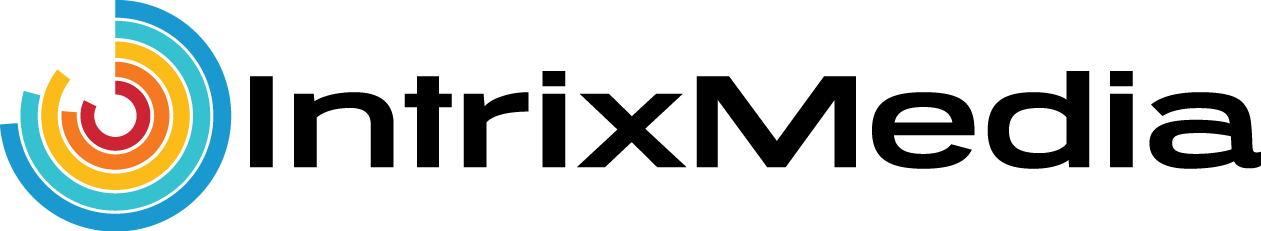Thorough Tools to Understand Your Customers
So, you have some great content. It’s helpful, actionable, and provides real value for your target audience. You know it will drive people to your website, increase traffic, and could even boost sales. The only problem is, you need to find the right keywords so people can find it. If only you had a definitive guide to keyword research!
When properly researched and used correctly, effective keywords can help your content to rate highly in search engines like Google—and the higher your content rates, the more likely people can find it, click on it, and engage with it.
In this guide to keyword research, we’ll discuss what keywords are, how to conduct research, and offer some tips to help you understand your customers and how to connect with them using keywords. Let’s get to it!
Wait, What Are Keywords Exactly?
Keywords or keyword phrases are what you type into a search engine when you’re looking for information. For example, if need to know how to tie a tie, you might pop on over to Google and type something like this:
In fact, before we even finish typing our search, Google offers several possible keyword phrases, and the very first one is: ‘how to tie a tie.’ Below that, Google suggests additional keywords.
With this, we have some valuable information. Since Google ranks keywords based on how often they are searched, we know that the most popular keyword starting with ‘how to’ is ‘how to tie a tie.’ This is important because it gives us an idea of how much traffic that particular keyword is drawing (more on that in a bit).
Before we go any further, it’s important to understand that when we say ‘keywords,’ we are also talking about keyword phrases, also known as long-tail keywords (such as in the example above). A search using a single word can result in very different content than a search using an entire phrase.
The truth is, you’re probably already using keywords in your content, whether you know it or not. However, optimizing them and choosing the ones that are most effective requires research and planning, but can do wonders for your content’s ranking and visibility.
The Definitive Guide to Keyword Research
So, how do we know if the keyword we’re using is a good one or not? For starters, we want our content to rank highly for the chosen keyword. The better its ranking, the higher up it will appear in search results. However, there are several important factors to consider when choosing a keyword that may make it more or less effective for your particular situation.
For instance, a keyword with a lot of traffic probably already has several high-quality pieces ranking highly for it, such as in the example above on how to tie a tie. Say we have a great article on tying a tie and we’d like to rank for this keyword. In this case, we’re up against some steep competition and have a lot of work to do if we want our content to rank for it.
On the other hand, choosing a keyword with very little traffic may not be effective either. Ranking highly under a keyword that is rarely searched for is not likely to draw much traffic to your content.
With these things in mind, let’s take a look at how to utilize this guide to keyword research. And don’t worry, with a little time and the right tools, you’ll be mastering this invaluable SEO technique in no time.
How to Perform Keyword Research (In 3 Steps)
When it comes to keyword research, it helps to put yourself in the shoes of your potential customers. What are their needs and desires? Are they seeking solutions to problems you can solve? What terms are they typing into search engines? If you can answer these questions, you’re well on your way to finding effective keywords for your content.
1. Brainstorm Some Possible Keywords
First, think about the kinds of things people type into search engines. If you have a piece of content on how to make french toast, then begin by brainstorming possible search terms that might bring up your article:
- ‘how to make french toast’
- ‘best french toast recipe’
- ‘favorite recipe for french toast’
These are, of course, only examples, but it gives you an idea of what to do at this stage. Be specific. What do you type into search engines when you’re looking for information? The search engine is going to take whatever you type and present a list of the most relevant links it can or those that provide the best possible answer. Your goal is for your content to be the most relevant and the best possible answer.
2. Use Tools for Keyword Research
Now that you have a list of possible keywords, it’s time to see how they stack up. For Google, which is by far the most popular search engine, one of the best tools you can use is Google Keyword Planner. This tool enables you to see how keywords are performing and helps to suggest alternatives that will further help you in your research.
If we take our brief list above and plug our ideas into the Keyword Planner, we are presenting with some valuable information. For example, when we look up ‘how to make french toast’ we are presented with this:
Right off the bat, we see that the average monthly searches for ‘how to make french toast’ are 100k – 1M, which is very good. We also see that the competition for this keyword is ‘Medium,’ which indicates the amount of content ranking under this keyword. In addition, we are provided with a list of related keywords that we could consider using.
In this case, we might consider using one of the alternative keywords due to a decent number of searches and low competition. For brand new content, this can be an effective strategy. Either way, having this information is crucial when deciding on the best keyword for you.
3. Look at Your Content for Keyword Inspiration
In some cases, you might be creating your content around a particular keyword. However, many times you’ll already have content or, at least, an idea of what you are going to write before you begin putting it together. In these instances, it’s important to consider your piece when coming up with keywords.
A lot of the time, your keyword may already be in the title of your post. If not, consider working it in, as this is generally good for SEO.
In fact, in order for your content to rank highly, your titles and descriptions should explicitly state the subject of your content, and your keyword should be a part of them. Using a descriptive keyword that relates directly to your content may help it to rank more highly.
Using Your Keyword Effectively
Once you’ve come up with an effective keyword, it’s important to weave it organically into your content. Google in particular likes for the keyword to be present in your headline and in the opening paragraph of your content.
From there, use the keyword throughout your article whenever it naturally fits. If you are finding it difficult to use it several times without it sounding awkward, you may want to consider a different keyword.
Overall, with the right keywords, you can help your content to rank highly in search results so that your target audience can find it. Using effective keywords in your headline, metadata, and throughout the body of your content can be a big draw to your website, increasing traffic, engagement, and, ultimately, sales.